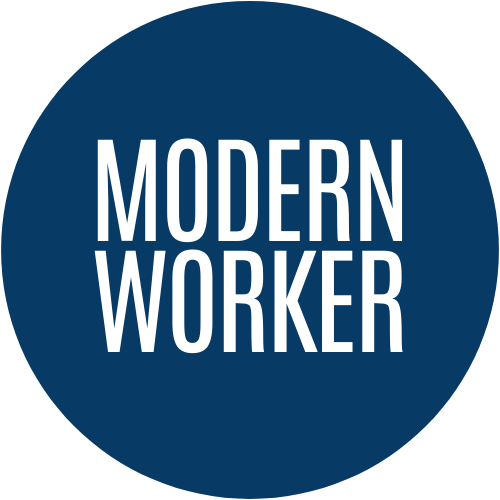The Best Productivity Apps (2025 Edition): A Field-Tested Guide for Real Work

Why Productivity Apps Matter More in 2025
Work has become borderless, AI-native, and distraction-heavy. The right productivity stack is no longer “nice to have” — it’s the difference between thriving and drowning. But with thousands of tools promising efficiency, the real challenge is choosing the right combination for your workflow.
This guide cuts through the noise. We’ve researched, tested, and field-verified the top productivity apps of 2025 across eight categories. Each entry includes who it’s best for, what’s new, and a direct link to try it today.
1) Tasks & Projects
Top Picks:
- Get Todoist → Fast, lightweight personal task manager with natural language dates. Perfect for individuals who live in lists.
- Try ClickUp Free → All-in-one workspace (tasks, docs, goals, AI) for growing teams.
- Get Asana → Structured team work management with new AI summaries and goals alignment.
- Start Trello → Visual Kanban simplicity, now with Inbox and Planner views for 2025.
Pro Strategy:
- Use Todoist labels (#focus, #admin) and enable calendar sync for a live daily dashboard.
- Set up “anchor days” in ClickUp or Asana (Tue/Thu in-office, Mon/Wed remote) for hybrid teams.
- Add Trello’s new “Inbox” column to capture tasks from email or chat instantly.
2) Notes, Knowledge & Docs
Top Picks:
- Try Notion Free → Company OS: docs, wikis, databases, plus AI-powered summaries and calendar/mail integrations.
- Download Obsidian → Local-first, Markdown vault for private, linked thinking. Ideal for individuals who want long-term portability.
Pro Strategy:
- In Notion, build a simple “Home → Wiki → Projects → Meetings” structure and let AI handle summaries.
- In Obsidian, start light: install Calendar and Dataview only, then expand plugins later. Keep your vault in a synced folder for backups.
3) Calendars & Scheduling
Top Picks:
- Use Google Calendar → Default work calendar for individuals and teams.
- Try Reclaim.ai → Smart time-blocking that defends habits and tasks around meetings.
- Try Motion → AI autoplan for tasks + meetings, automatically building your day.
- Get Calendly → One-click external scheduling, perfect for clients and sales calls.
- Try Fantastical → The best Apple-native calendar with natural language entry.
Pro Strategy:
- Pair Google Calendar with Reclaim for defendable focus blocks.
- Use Motion for autoplan if you’re overwhelmed by tasks.
- Keep Calendly links updated by role (intro call, strategy session, 15-min quick connect).
4) Time Tracking, Focus & Energy
Top Picks:
- Start Toggl Track → Manual time tracking with team reports.
- Get RescueTime → Automatic focus tracking + distraction blocking.
- Try Forest → Pomodoro timer that grows a virtual tree as you stay focused.
- Try Timely → AI-assisted time tracking, especially good for agencies and consultants.
Pro Strategy:
- Run RescueTime Focus Sessions during your deep work hours.
- Use Toggl for billable project reporting.
- Pair Forest with a personal reward system — plant a real tree after 30 days of consistent focus.
5) Meetings, Notes & Async Video
Top Picks:
- Start with Otter.ai → AI notetaker joins Zoom/Meet/Teams, delivers summaries + action items.
- Try Fireflies.ai → Advanced AI meeting agent with workflow automation.
- Get Loom Free → Async video messaging for walkthroughs, updates, and team comms.
Pro Strategy:
- Auto-invite Otter to recurring meetings for consistent notes.
- Standardize output: “Summary → Actions → Owners → Deadlines.”
- Replace status meetings with Loom updates to free calendar time.
6) Communication
Top Picks:
- Get Slack → Team communication with new Salesforce AI integrations.
- Join Superhuman → Premium AI email client, now merging with Grammarly for unified writing + email.
- Get Grammarly → Real-time writing and editing across apps; soon integrating Superhuman.
- Try Spark Mail → Smart inbox alternative for teams and individuals.
Pro Strategy:
- Use Slack AI summaries to cut down channel catch-up time.
- Keep Superhuman shortcuts (Cmd+K for search, split inbox) active for speed.
- Watch Grammarly’s integration roadmap — expect AI agents across email and docs in 2025.
7) Automation
Top Picks:
- Try Zapier → The most integrations, now with AI agents + interfaces.
- Try Make → Visual scenario builder, ideal for complex workflows.
- Use IFTTT → Lightweight automations for personal apps and IoT devices.
Pro Strategy:
- Start with one workflow: “New Calendly booking → Add to Google Calendar → Create Zoom link → Send Slack alert.”
- Rotate API keys quarterly and audit app access for security hygiene.
8) Files & Security
Top Picks:
- Get Google Drive → Seamless cloud storage, integrated with Workspace.
- Get Dropbox → Great for creatives; DocSend + Sign included.
- Get 1Password → Enterprise-grade password manager for teams and families.
- Get Bitwarden → Open-source, privacy-focused alternative with excellent free tier.
Pro Strategy:
- Don’t rely on browser password managers. Use 1Password or Bitwarden to secure all credentials.
- Migrate out of Dropbox Passwords (shut down in 2025) before the cutoff.
Starter Stacks by Persona
Solo Consultant / Creator
- Calendar: Google Calendar
- Tasks: Todoist
- Notes: Notion
- Meetings: Otter.ai + Loom
- Automation: Zapier
- Security: 1Password
Team Lead / Operations
- Projects: Asana or ClickUp
- Scheduling: Reclaim.ai + Calendly
- Communication: Slack
- Wiki/Docs: Notion
- Automation: Make
Engineer / Deep-Work IC
- Time-blocking: Motion
- Focus: RescueTime + Forest
- Notes: Obsidian
- Tasks: Todoist
Sales / CS Professional
- Scheduling: Calendly
- Email: Superhuman + Grammarly
- Meeting Notes: Fireflies.ai
A Simple Evaluation Framework
Before you commit, test any app with these six filters:
- Speed: Can you capture a task/note in <3 seconds?
- Sync: Is data instantly available across devices?
- Search: Can you find last week’s doc in <2 queries?
- Integration: Does it connect to your calendar, email, and automation tool?
- Exportability: Can you get your data out (CSV, Markdown, ICS)?
- Security: Does it support 2FA, SSO, and strong encryption?
The 90-Minute Setup Plan
- 0–15 min: Install calendar + smart time-blocking (Google Calendar, Reclaim.ai or Motion).
- 15–35 min: Add a task manager (Todoist or ClickUp).
- 35–55 min: Set up your notes/wiki (Notion or Obsidian).
- 55–70 min: Add AI meeting notes + async video (Otter.ai, Loom).
- 70–85 min: Build your first automation (Zapier or Make).
- 85–90 min: Secure it with 1Password or Bitwarden.
Final Take
The perfect productivity stack doesn’t exist — the right one is tailored to your workflow, team, and lifestyle. Start small, layer apps intentionally, and always audit for friction.
The modern worker’s edge isn’t about using more tools. It’s about mastering the right few.